Userbooster Light 6.0 review
Userbooster Light is a perfect LDAP client that can effectively manage your directories like Active Directory and OpenLDAP.
This all in one multi-featured LDAP client will change the experience of your LDAP directories management. With the help of this utility the user can effectively managing directories like Active Directory and OpenLDAP. The other features included are: capable of minimizing costs and reducing the time and effort for managing LDAP directory services, customizable views with LDAP filters, ability to create new entries with a few clicks, provides Email notifications with LDAP reports, and support for GUI, maximum security with SSL, TLS and KERBEROS, email notifications, placeholders, entry templates, automated tasks, and so on.
This amazing tool supporting scripting, allows you to control the results of LDAP requests before they presented in the window.


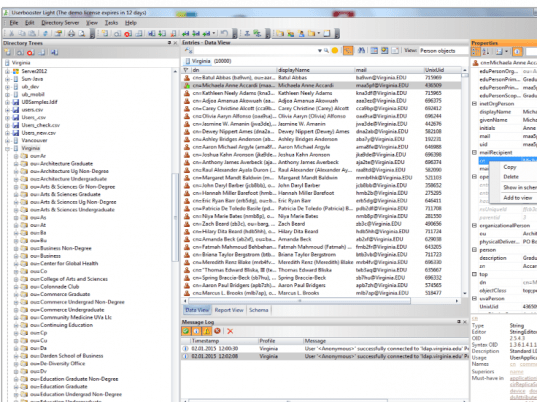
User comments